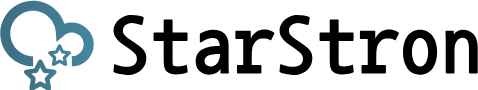Mastering the Art of Live Streaming: Tips for New Performers
Live streaming can be an art form, and mastering it requires skill and practice. For new performers, understanding the nuances of live streaming is essential. This article provides valuable tips on how to improve your live streaming skills, from technical setup to audience interaction. Learn how to deliver high-quality performances that captivate and retain viewers.
Choosing the Right Equipment
Selecting the right equipment is crucial for producing high-quality live streams. A good camera is essential for clear and engaging visuals; while high-end models offer superior resolution, budget-friendly options can still provide excellent results with proper setup. Similarly, a quality microphone ensures that your audio is crisp and clear, making it easier for viewers to understand and enjoy your content. Investing in a reliable microphone can significantly enhance the overall streaming experience.
Equally important is proper lighting. Adequate lighting helps prevent shadows and highlights your face and surroundings, contributing to a more professional appearance. Soft, diffused lighting is often preferred as it minimizes harsh contrasts and provides a flattering look. By carefully choosing and setting up your equipment, you can create a polished and engaging live streaming environment that captures and retains the attention of your audience.
Setting Up Your Streaming Space
Creating an optimal streaming space involves several key elements to ensure a professional and engaging presentation.
Background and Environment:
- Clean and Uncluttered: Use a backdrop or tidy up your area to avoid distractions.
- Visually Appealing: Incorporate elements that align with your brand for a cohesive look.
- Lighting: Ensure the space is well-lit to avoid shadows and enhance visual clarity.
Acoustic Treatment:
- Soundproofing Panels: Install these to absorb echo and improve audio quality.
- Quiet Environment: Choose a location free from background noise and interruptions.
- Microphone Placement: Position your microphone to minimize ambient noise.
Ergonomics:
- Comfortable Seating: Use an ergonomic chair to support good posture during long sessions.
- Desk Setup: Arrange your equipment within easy reach to streamline your workflow.
- Lighting Positioning: Position your lighting to avoid glare and ensure even illumination.
By focusing on these elements, you can create a streaming space that enhances both your performance and the viewer experience.
Technical Aspects and Software
Selecting the right technical tools and software is essential for a seamless live streaming experience. Below is a table summarizing key technical aspects and recommended options:
|
Aspect |
Description |
Recommended Options |
Considerations |
|
Streaming Platforms |
Platforms where your stream is broadcasted |
Twitch, YouTube Live, Facebook Live |
Audience reach, platform features, monetization options |
|
Software Tools |
Programs to manage and enhance streams |
OBS Studio, Streamlabs OBS, XSplit |
Ease of use, customization options, compatibility |
|
Internet Connection |
Speed and stability of your connection |
High-speed broadband, wired connection |
Minimize lag, ensure consistent performance |
Streaming Platforms:
- Twitch: Popular for gaming and diverse content, with robust community features and monetization options.
- YouTube Live: Ideal for a broad audience and integration with video on demand.
- Facebook Live: Useful for leveraging your existing social media audience and engagement features.
Software Tools:
- OBS Studio: Free and highly customizable with a strong community support for plugins and extensions.
- Streamlabs OBS: User-friendly with integrated features for alerts, overlays, and chat management.
- XSplit: Professional-grade software with advanced features, but may require a subscription for full functionality.
Internet Connection:
- High-Speed Broadband: Ensure a stable and fast connection to handle high-quality video streaming without interruptions.
- Wired Connection: Preferable over Wi-Fi to reduce the risk of connectivity issues and latency.
By carefully selecting and configuring these technical elements, you’ll be better equipped to deliver a high-quality and professional live streaming experience.
Content Planning and Scheduling
Effective content planning is crucial for keeping your audience engaged and growing your viewership. Developing a content strategy involves identifying themes, topics, or activities that resonate with your target audience. Whether you’re streaming gameplay, tutorials, or interactive sessions, having a clear plan helps in creating focused and relevant content that attracts viewers. Consistency is key; regularly scheduled streams keep your audience coming back and foster a sense of reliability and anticipation.
Scheduling also plays a vital role in successful streaming. Establishing and maintaining a consistent streaming schedule allows viewers to know when to tune in, which helps in building a loyal audience. Planning ahead for special events or collaborations can add variety and excitement to your streams. By managing your content and schedule effectively, you can create a dynamic streaming presence that encourages viewer engagement and growth.
Promoting Your Stream
Effective promotion is crucial for expanding your audience and boosting viewership. Here are some strategies to enhance your promotional efforts:
Social Media Platforms:
- Twitter: Share updates about your streaming schedule, highlights, and interact with followers using relevant hashtags.
- Instagram: Post engaging visuals, stories, and reels related to your streams to attract and maintain interest.
- Facebook: Use posts, events, and groups to promote your streams and connect with a wider audience.
Networking and Collaborations:
- Fellow Streamers: Partner with other streamers for collaborative streams or shout-outs to introduce each other’s audiences.
- Online Communities: Join forums, Discord servers, or groups related to your niche to engage with potential viewers and share your content.
- Event Participation: Take part in online events or challenges to increase visibility and connect with other content creators.
Personal Branding:
- Unique Logo: Develop a recognizable logo that reflects your content and personality.
- Consistent Visuals: Use a cohesive visual theme across all platforms to build a professional appearance.
- Engaging Bio: Craft an interesting and informative bio that highlights your streaming focus and personality.
By implementing these promotional strategies, you can effectively enhance your visibility and attract a growing audience to your streams.
Improving Performance
Enhancing your performance as a live streamer involves refining both your presentation skills and your interaction with viewers. Effective communication is key to holding your audience’s attention. Developing a confident and engaging on-screen presence helps make your content more enjoyable and memorable. This includes clear articulation, maintaining eye contact with the camera, and using expressive body language to convey enthusiasm and energy.
Viewer engagement is equally important. Actively interacting with your audience through live chat and responding to comments in real-time fosters a sense of community and connection. Asking questions, acknowledging viewers, and incorporating their feedback can create a more interactive and personalized experience. By focusing on these aspects, you can build a loyal viewer base and create a dynamic streaming environment that keeps your audience coming back.